Ah, the life of an AWS DevOps employee is a pain in the ass... but Lambda just made it a whole lot more awesome.
Over the last year, I’ve (rather reluctantly, I have to admit) become quite involved in the world of DevOps, most of which happens in the world of AWS. In 5 to 10 years, AWS is going to have taken over the entire internet… they damn well deserve to, and I think I’m looking forward to it.
There’s also this post, which came before this one, which is from a guy I work with :)
Bad things happen to our production environment, and when they do, we get alerts. We wanted these alerts to show up in Slack (another company that I’m really starting to love) because Slack has become our company’s information hub, and if it doesn’t have a Slack integration, it’s just not on our radar. How do we take a Cloudwatch alert and ship it off to our Slack notification channel? One word… Lambda.
Lambda is a DevOps guru’s wet dream, and what I’m about to show you is a stupid example of what it can do, but it’s still freakin’ awesome. At the very least, I don’t have to put up another damn server to handle a simple bit of work (and then monitor it, make sure it stays up, put in some redundancy and fail over, and … blurgh!)
The Goal
All I want to do (all I want to do… jeez… think about it, man, this is heavy) is plumb alerts that are being triggered in Cloudwatch, that are being sent to SNS, to our #production channel in Slack.
We’ve already got the metrics being uploaded to Cloudwatch, are being alerted and sent to SNS, and SNS can already send those to various email addresses, but unfortunately there’s no automatic support from SNS to Slack. We need to add this last bit of plumbing.
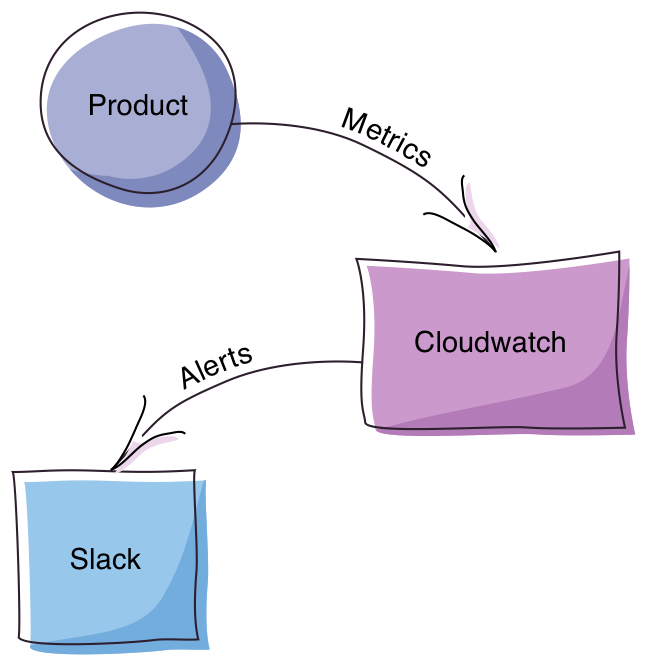
The How
We create a Lambda function called sns2slack (more on this in a minute) and then plumb that to SNS using the SNS subscription configuration. It looks like this:
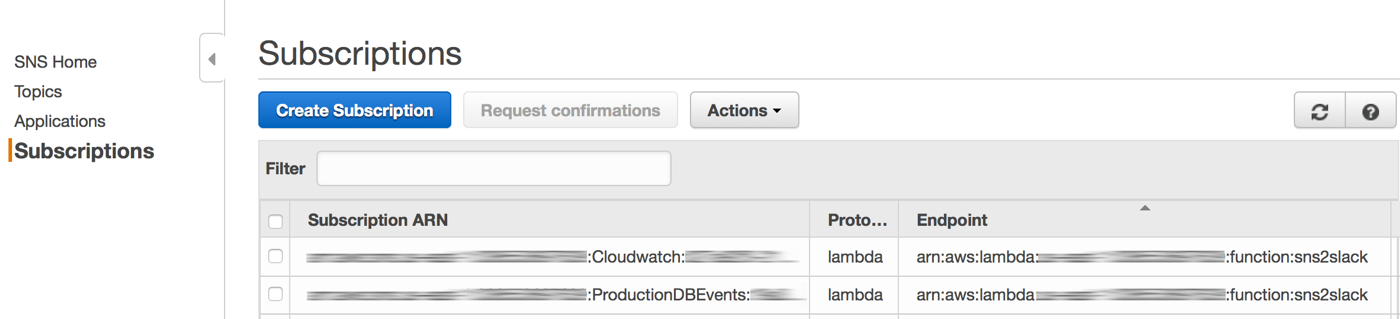
I’m only showing a couple of things that we’ve got subscribed to the function, but we could easily (and do) subscribe tons of different notifications to the same Lambda function. The function itself can be as generalized, or as specifc as you’d like and can be capable of handling notifications from tons of different areas because the events are self-describing JSON objects.
You configure the function from the Lambda configuration screen, and you can modify the subscriptions here as well. However, you don’t really interact with this much because the best way to interact with it (and with AWS, in general) is through the AWS CLI.
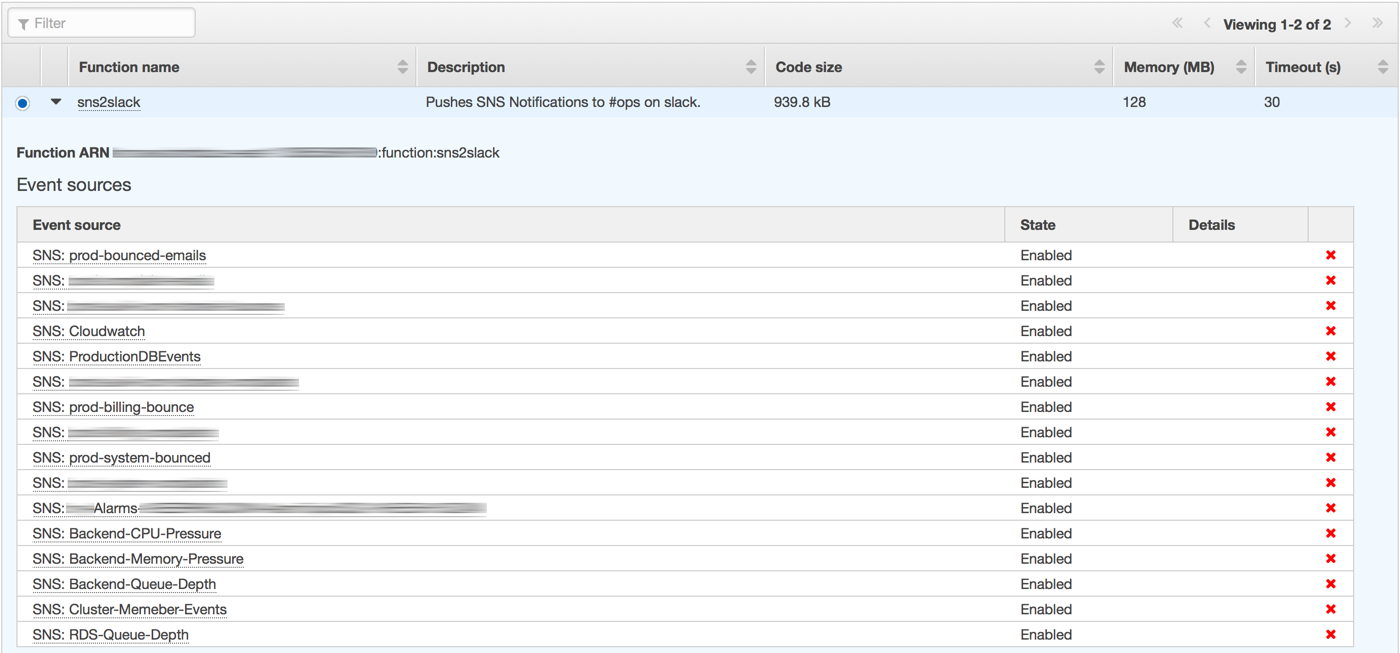
The main supported language for Lambda executables is Javascript (an opportunistic little language that, were it food, would be vomited up by even the most destitute dog on the streets of Calcutta) which are hosted by NodeJS. But, let’s face it, it’s sure as hell a boat load better than nothing.
Since things are running under Node, we can wield the power of NPM, and install node-slackr.
npm install node-slackr
And then we can hook the script up to the notifications that are going to come from SNS.
// Grab our slack module
var Slack = require('node-slackr');
// Instantiate it
var slack = new Slack('https://hooks.slack.com/services/your hook here',
{ username: "The Username",
icon_emoji: ":choose something good:"});
// This is the handler that Lambda needs in order to
// process the notification. It's pretty simple: an
// event comes in - specifically in this case we know
// it's going to be from SNS - and a context that you
// can use to signal Lamba itself. exports.handler =
function(event, context) {
// We know that the notification object is a
// singleton event in the event records
var obj = event.Records[0];
// Parse the event using our own function that
// will inspect and dissect the SNS notification
// and translate that into another object that is
// specifically designed for the Slack API.
// e.g. Something like:
// {
// text: "*Unknown Event Occurred*",
// channel: "#ops",
// attachments: [
// {
// color: "danger",
// fields: [
// {
// title: "JSON object",
// value: text
// }
// ]
// }
// ]
// };
var slackObj = process_the_event(obj)
slack.notify(slackObj, function(err, result) {
console.log(err);
console.log(result);
// It's important to signal the completion of the
// code inside the slack notification callback.
// If you do it outside, then it's probably going
// to signal completion before slack is actually
// notified
context.done(null, "SUCCESS");
});
};
So now we’ve got a directory that looks like this:
slack.js
node_modules/
In order to upload this information to AWS, you’ve gotta zip it up and then process that zip file through the AWS CLI.
zip -r * slack_notifier.zip && \
aws lambda update-function-code \
--function-name sns2slack \
--zip-file fileb://slack_notifier.zip
Those two commands will zip up the files and then upload the code to AWS, replacing the existing implementation with your newly minted (and totally bug free) version.
That’s it!
Amazon will run that code for you, on “some piece of hardware somewhere” that you don’t need to care about. They’re going to charge you a pittance to do it and you don’t have to worry about anything. Lambda can react to a ton of different events from within the AWS cloud infrastructure and, considering that the services within AWS are Web Services, we can easily manipulate them as well right from within Lambda itself.
Lambda is one impressive little monkey.